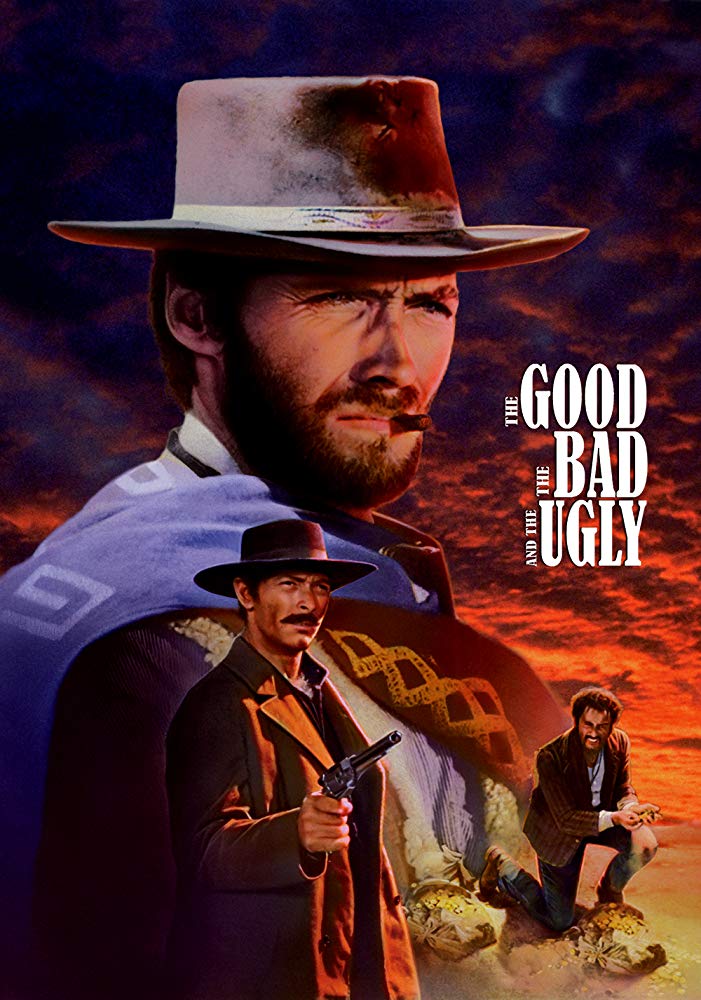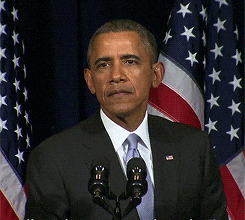Tridion.js: The good, the bad, and the ugly of Node.js Tridion implementations
Tahzoo + Tridion + Node
Tahzoo has done two Tridion implementations that involved node.js in a significant way.
One implementation was Web 8.5, DXA 1.6, and Node had a serious role to play in the front-end
Another implementation was Web 8.1, DXA 1.6, and Node had a serious role to play in the back-end.
We've also seen another implementation where Node was both back-end and front-end.
Our Goals
I want to tell you a story about our experiences. It's easier to remember a story than a series of facts.
Learn some things that can drive good implementation decisions:
What's new and great with node
How Node integrates with other technolgies in the Tridion ecosystem
How to use Node to solve Tridion problems